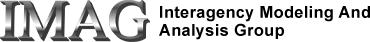Let's first create a Basic Page on the IMAG wiki (a blank page):
- Once logged in, Hover over Content and Add Content and then select Basic Page to create a page
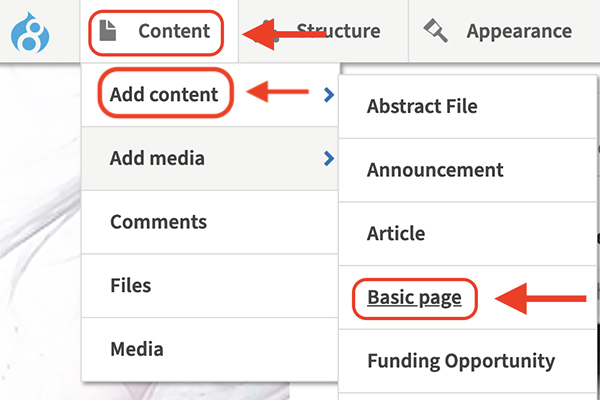
- Next, you will add your Title in the Title field
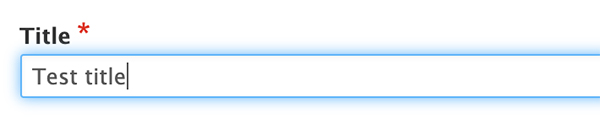
- Go to the Body section and add the text and links you wish to add
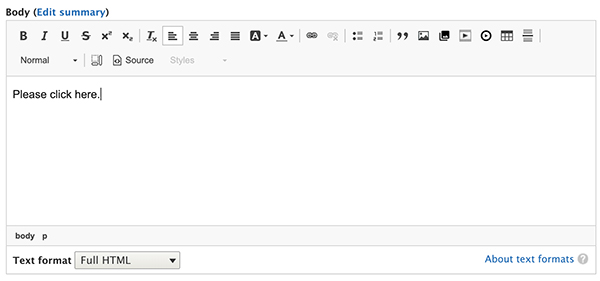
Now let's add a hyperlink inside this page:
- Select the text you wish to make a link. As an example, we’ll turn the word link into a link.
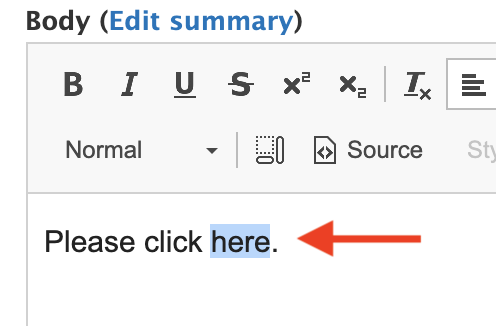
- Click on the link icon.
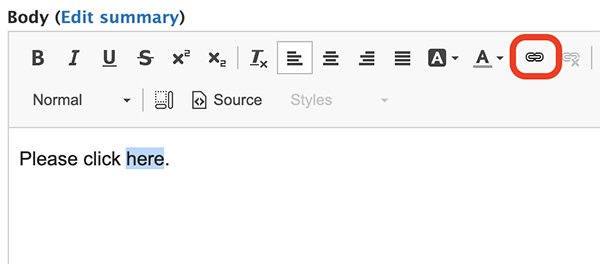
- Add the url within the Link box and then click Save
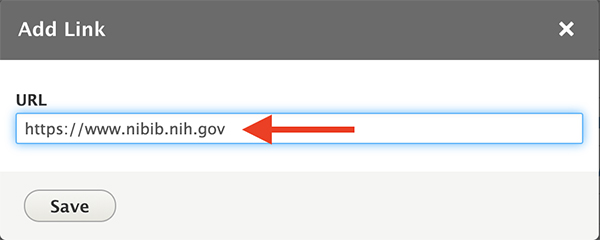
- Once you click Save, your selected link will be added into the Body.
- After you are satisfied with your addition, you can click Save at the bottom of the page or select Preview to see what the page will look like after the changes are published
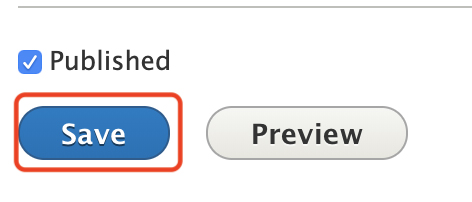
To unlink a link:
- Highlight the link that you would like to unlink. In this example, we will unlink the word link.
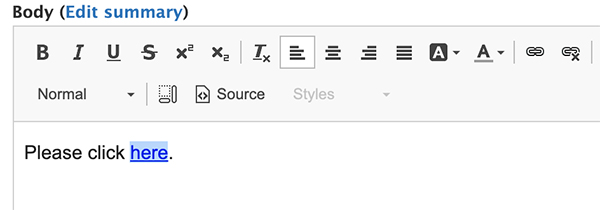
- Then, select the unlink icon
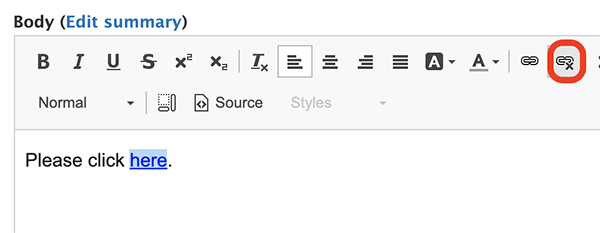
- After you select the unlink icon, the link will be unlinked.
Table sorting checkbox
Off