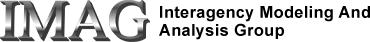Back to 2019 ML-MSM main page
To register for the 2019 Integrating Machine Learning with Multiscale Modeling (ML-MSM) meeting, follow these instructions:
- Login to the IMAG wiki (browser search: IMAG wiki), Login is located at the top right corner of the page.
- After you have logged in, you will see the 2019 ML-MSM tab on the IMAG wiki navigation bar.
- If you do not have an IMAG wiki login, please click SignUp on the top right corner of the IMAG wiki. After you have completed your SignUp, the system will send you an automated reply to login and create a password. Once that is complete, you will see the 2019 ML-MSM tab on the IMAG wiki navigation bar.
(Note: the automated messages may appear in your email SPAM or Junk mailbox) - Move your cursor over the 2019 ML-MSM tab and the meeting registration menu will appear - click on Registration to complete your registration.
(Note: clicking on the 2019 ML-MSM tab will return you to the main meeting announcement page) - Check the Attendee Information page to make sure you are registered!
- Please remember your IMAG wiki login to:
- update entries in your registration
- submit poster abstract and presentations (for speakers)
- enter comments on the meeting agenda pages during the days of the meeting (session links will include comment boxes for editing)
Back to 2019 ML-MSM main page
Table sorting checkbox
Off