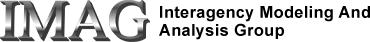Instructions for IMAG wiki postings:
- Login to https://www.imagwiki.nibib.nih.gov/ (create an account if you don’t have one – choose MSM Member or IMAG Member –> wait for your account to be approved)
- Use CONTENT tab to create forms that get published on the wiki (see: Creating a new wiki page)
The location of the form are published as follows on the IMAG wiki (under the main navigation tabs):
Form Name Where is it published? Page under Tab Announcement News & Events Tab
Front Page trailer
Announcements Basic page
(this is a blank page)
Anywhere you post the URL address All pages
(see: Add a hyperlink)
Books
(books with DOI#)
Resources Tab Publications Funding Opportunity Funding Tab
Front Page - Funding Box
Upcoming Receipt Dates Meeting Reports Resources Tab Meeting Reports Mentor List About IMAG & MSM (in lower navigation bar) Mentor List Models, Tools & Databases
(for showing individual projects)
Resources Tab Models, Tools & Databases
(Post the published URL in your User Profile under MSM Resources)
Presentation
(slides, videos, webinars, talks)
Resources Tab Presentation Publications
(journal articles with DOI#)
Resources Tab Publications Relevant Meetings
(for meetings of interest to the MSM Consortium - not IMAG hosted)
News & Events Tab
Front Page - Relevant Meetings Box
Relevant Meetings Research Highlights News & Events Tab Research Highlights Resource Credibility Assessment Not published publicly (copy URL to remember link)
Resource Tab
Models, Tools & Databases (user links completed form in their individual project page) Tutorials
(didactic lessons, curricula)
Resources Tab Tutorials Working Groups Activities Tab MSM Task Forces & WGs
Other Interest Groups
- Copy the published URLs from above and post that link into your WG page, MSM Slack channel, etc.
- You can always post this content directly into your WG page, but this is less findable and organized.
- More IMAG Wiki support tips are located on the lower navigation bar.