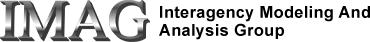This document is an introduction to building and running XSim-style models under JSim. This functionality is currently available only for JSim on Linux (i386) and MacIntosh.
Prerequisites:
- Introductory Survey of MML (required)
- JSim Projects (required)
- Introduction to RTML (recommended)
- Familiarity with XSIM(recommended)
Contents:
- Currently available XSim models (Fpack)
- Basics of XSim-style models under XSim
- Basics of XSim-style models under JSim
- Building XSim-style models for JSim
- Running XSim-style models under JSim
- Some Caveats
- Comments or Questions?
Basics of XSim-style models under XSim
XSim is a simulation control interface for Unix systems developed at NSR. Models running under XSim consist of two principle components: computational model code and a configuration file (.cf).
The model code, usually written in Fortran, must conform to the XSim API (application programmer interface) and is compiled with a set of XSim specific wrappers. In brief, the XSim API states that model parameters are stored in a single-precision floating point array called the P array. Model calculations are divided into an initialization subroutine (simini) which is called once at the beginning of a run, a loop subroutine (simlop) which is called once for each model time-step during the run, and completion subroutine (simend) which is called once at the end of the run. With minor exceptions, all communication between the GUI and the model is done through the P array.
The configuration file is a data file that contains the parameter names the XSim user will associate with various P array locations. It also describes the model appearance to the user in terms of windows, parameter boxes, buttons, text and images. It also contains the name of the computational model code, so the two can be conjoined.
Basics of XSim-style models under JSim
JSim provides mechanisms that allow running XSim-style models under JSim. Existing XSim models must be recompiled and appropriately wrapped before use under JSim. An XSim-style model for JSim consists of two principal components: computational model code and an MML wrapper.
The computational model code is a free-standing native code library that conforms to the XSim API (Application Program Interface) for JSim. The XSim API for JSim distills the essence of historical Simcon/XSim programs, i.e. model-GUI communication via a floating point P array and model initialization, loop and completion subroutines. Most existing XSim-style computational models are written in Fortran, so JSim provides tools to automatically wrap compiled Fortran code that conforms to the XSim API. This can be accomplished by Fortran programmers with no knowledge of Java. A C language wrapper facility will also be supported in the near future.
The MML wrapper is an MML model that utilizes the importable "XSim" template library. A simple example is shown below:
import XSim;
XSim main {
library lib("demo");
ivar time;
time.min=0; time.max=30; time.delta=0.1; time.loc = 130;
realInput period = 6; period.loc = 1;
realInput amplitude = 1; amplitude.loc = 2;
realOutput Sine(time); Sine.loc = 201;
realOutput Cosine(time); Cosine.loc = 202;
}
The MML wrapper declares model parameters and their locations in the P array. It also names the computational model ("demo") so the two can be conjoined. In these two respects, an MML wrapper is similar to an XSim configuration file. Unlike the .cf file, the MML wrapper does not describe the appearance of the model. JSim provides a default run-time appearance (e.g. Inputs and Outputs pages) that requires no user intervention. Customization of JSim's run-time appearance is handled in a model's customization tab using JSim's Run-Time Markup Language (RTML). See here For further infomation on model customization and RTML.
Building XSim-style models for JSim
To build an XSim-style model for use under JSim you must create the two components described in the previous section: the computational model code and the MML wrapper. Note that the complete file name for the computational model is system dependent. In the "demo" example above, the file name would be libjsxdemo.so under Linux and libjsxdemo.jnilib under MacOS. XSim-style models are not yet available on Windows.
The computational model code may be programmed in C or Fortran. The process varies depending upon the language used. See the guide below appropriate for your language of preference:
The MML wrapper uses the importable XSim template library:
Once the two pieces are created, you may try your luck at running them under JSim. See the next section.
Running XSim-style models under JSim
To run an XSim-style model under JSim, you simply load the .mod or .proj file containing the MML wrapper (see above) into JSim, compile and run as usual.
The only complication is that the free-standing computation model code must be somewhere in JSIMPATH . This complication is necessary because the free-standing code is not stored in the project file itself. The reasons for this are:
1) free-standing model code contains native object code which is not portable between operating systems, perhaps even between different versions of the same operating system.
2) code files are often quite large and would present unacceptable storage requirements if they were copied to many project files on the same system.
In practice, the default JSIMPATH is usually sufficient. Model writers should make sure their free-standing code is in the current directory while they are working on it. Once the model is read for general use it may be placed in either the system's local configuration directory $JSIMHOME/local or the user's local configuration directory $HOME/.jsim/local. All of these directories are in the default JSIMPATH.
Some Caveats
Here are some cautions to bear in mind regarding XSim-style models under JSim:
- See comments regarding JSIMPATH in the previous section.
- If you are sharing a new model with a collaborator, shipping him the project file is not enough. He must also get a working copy of the free-standing model computation code. If he is using the same operating system version you are you can ship him your copy of the code. If he is using a different operating system version, he must build or otherwise obtain a copy of the code appropriate to his system.
- Native code libraries are inherently insecure. They can (potentially) steal information, delete files, or otherwise corrupt your account. On Microsoft Windows, they can also corrupt your operating system and/or damage your hardware. Bugs in even well-intentioned code can corrupt run-time memory crashing not only the model, but the JSim interface as well. You should only run native libraries that come from a trusted source.
- Tools for automated conversion of existing XSim models into JSim-compatible versions are in progess, but not yet completed.
- XSim templates for JSim do not yet offer functionality equivalent to XSim STRING variables.
- RTML does not yet offer equivalents to all the front-end customizations available in XSim. RTML is not yet documented.
Comments or Questions?
Model development and archiving support at https://www.imagwiki.nibib.nih.gov/physiome provided by the following grants: NIH U01HL122199 Analyzing the Cardiac Power Grid, 09/15/2015 - 05/31/2020, NIH/NIBIB BE08407 Software Integration, JSim and SBW 6/1/09-5/31/13; NIH/NHLBI T15 HL88516-01 Modeling for Heart, Lung and Blood: From Cell to Organ, 4/1/07-3/31/11; NSF BES-0506477 Adaptive Multi-Scale Model Simulation, 8/15/05-7/31/08; NIH/NHLBI R01 HL073598 Core 3: 3D Imaging and Computer Modeling of the Respiratory Tract, 9/1/04-8/31/09; as well as prior support from NIH/NCRR P41 RR01243 Simulation Resource in Circulatory Mass Transport and Exchange, 12/1/1980-11/30/01 and NIH/NIBIB R01 EB001973 JSim: A Simulation Analysis Platform, 3/1/02-2/28/07.