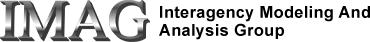JSim's Linux public release distribution (v2.16 and earlier) is currently a 32 bit version and runs on the i386 and x64 (aka amd64, em64t, x86_64) hardware architectures. With the beta release of JSim version 2.17, only x64 (64 bit) OS and harware architectures are supported. Users running Linux on other hardware architectures (e.g. IA64, Sparc, PowerPC) should use the JSim source distribution instead. If you are unsure of your hardware architecture, see the uname command on your Linux system ("man uname").
-
Download the appropriate JSim zip archive. If you wish to receive news about JSim, please contact us.
JSim is free for non-commercial use. View complete license terms
- Unpack the .zip file using your favorite zip utility ("unzip" is often available) in a directory of your choice, called INSTALLDIR in this document.
- JSim binaries are located in a sub-directory of INSTALLDIR: linux/bin for JSim 2.03 and above, linux_i386/bin for JSim 2.02 and below. This sub-directory contains four shell scripts:
- jsim : the JSim GUI application;
- jsbatch : the JSim text-based batch application;
- jsfim : command-line based functional imaging application;
- jsserver : the JSim remote server computational engine.
You should either add this sub-directory to your PATH or copy the executables themselves to a path-searchable directory on your system. You must also set the environment variable JSIMHOME to INSTALLDIR before starting either program. See your local Linux documentation on how to do this.
- JSim version 2.16 and older notes for 64 bit systems: JSim is built and tested at NSR under Linux CentOS 5, 6 and 7 for 32 and 64 bit Intel processors, and is known to be compatible in some degree with some older versions of Redhat. On 64 bit systems you may be required to install 32 bit versions of some packages:
- If you see the following error while trying to start JSim: lib/ld-linux.so.2: bad ELF interpreter: No such file or directory , then install the 32 bit version of glibc (it contains 32 bit ld-linux).
- On 64 bit RedHat EL6, 32 bit versions of libXext and libXtst packages are required. Users of other Linux distributions may need to adjust appropriately.
- Some 64 bit systems will generate a generic "java: program not found" message if they are not set up to run 32-bit binaries.
- JSim 2.07 and above requests 1500MB of heap memory by default. If your system has less than 2GB of memory, you will probably need to reconfigure JSim to use less memory before JSim can launch properly.
- Optional advanced administration:
- Customizing a JSim Installation : describes customization options, appropriate for advanced installation.
- Administering a JSim Server : how to set up a network-accessible JSim computation server.
- Administering a JSim-enabled Web Site : how to write web pages incorporating live JSim applets.
Comments or Questions?
Model development and archiving support at https://www.imagwiki.nibib.nih.gov/physiome provided by the following grants: NIH U01HL122199 Analyzing the Cardiac Power Grid, 09/15/2015 - 05/31/2020, NIH/NIBIB BE08407 Software Integration, JSim and SBW 6/1/09-5/31/13; NIH/NHLBI T15 HL88516-01 Modeling for Heart, Lung and Blood: From Cell to Organ, 4/1/07-3/31/11; NSF BES-0506477 Adaptive Multi-Scale Model Simulation, 8/15/05-7/31/08; NIH/NHLBI R01 HL073598 Core 3: 3D Imaging and Computer Modeling of the Respiratory Tract, 9/1/04-8/31/09; as well as prior support from NIH/NCRR P41 RR01243 Simulation Resource in Circulatory Mass Transport and Exchange, 12/1/1980-11/30/01 and NIH/NIBIB R01 EB001973 JSim: A Simulation Analysis Platform, 3/1/02-2/28/07.