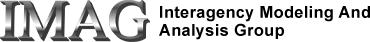1. TABLE OF CONTENTS
Model demonstrations with parameter sets
2. Online demonstration
Available from the NSR web site. You must have X-server running on your local machine.
Users with slow internet connection should avoid using the online demo.
Users with XSIM installed on the local machine can download the demo parameter files (links are given in this document) from the NSR web site, and start the demo on your local machine with "xsim <parameter file name>".
Attention UNIX users !!! To run an online demonstration from the NSR web site, enter "xhost +nsr.bioeng.washington.edu" in one of your windows to allow the demonstration program to open windows on your machine !!!
3. Parameters
The model is parameterized at different levels. At the level of the body, the governing parameters are flow and mass (w) for each organ system, and flow and volume for the arteries, veins, and chambers of the heart.
At the submodel level, each organ being modelled with a four region blood tissue exchange model (see BTEX40) has the full range of parameters available in a BTEX40 model. The vascular transport (see VOPB10) is also characterized by relative dispersion (RD), a measure of how a signal spreads in time relative to its mean transit time. The atria are modelled as single compartment models, and the ventricles are modelled as two compartments to allow for incomplete emptying during the ejection phase of contraction. The underlying model for the heart chambers is ECOMP3 (a maximum of three compartments model).
See btex10, vopb10, and ecomp3 for their parameters .
Table 1. BODY Parameters
|
Total Flow = Fhead+Fcor+Fkid+Fliv+Fll NOTE: Flows for organs set the flows |
|||
|
Transfer coefficient for [right |
Access to all variables is via clicking the "INPUT" button on the main model page or by selecting "Inputs" under the "Parameters" menu.
4. Outputs
Output variables are given by:
Table 2. Body Output Variables
To plot results, select "Plot Area 1" from the Results menu. Place the cursor in an unused box under Y-parameters and press the right mouse button to bring up a list of plottable parameters.
5. Caveats:
Organs can be bypassed by giving them zero volumes. Their inputs will be passed to their outputs during the time step. Organs can also be bypassed by given them zero flow, in which case nothing will pass through them. Recirculation can be halted in the model by making the final volume in each path before recirculation very large. Large volumes will still accumulate material. The exception to this is the compartmental models for the chambers of the heart--they release material during all time steps (the assumption for compartmental models is that they are well mixed.)
6. Diagrams

R with the oval around it marks the point of recirculation in the model. At each time step, the model begins the calculaiton at this point, and sequentially solves the recirculation problem, organ-by-organ. See note about output variables qsystem, qrecirc, and qint.
7. Model demonstrations with parameter sets
The user should inspect the input parameters and the output curves. Output curves can be found under the Results button.
The following parameter sets are can be demonstrated by clicking on them:
7.1. A test parameter set with non-physiological values to compare the amount of material in the system (qsystem) plus the amount recirculating (qrecirc) with the amoung injected (qint). : final.test.par
Run model. In the main XSIM window, click on "Results" then choose "Plot Area 1".
7.2. A test parameter set with non-physiological parameter values to illustrate a recirculating vascular bolus injection. : bolus.par
Run model. In the main XSIM window, click on "Results" then choose "Plot Area 1".
Search the NSR web site.
Copyright © 1999-2000, National Simulation Resource, University of Washington.
Last modified
Contact garyr@bioeng.washington.edu with comments, questions, or critiques.